

iClever GK08 Wireless Keyboard and Mouse Combo
Innovative Design and Comfort
From hardcore typists to casual typing, chatting or messaging, the new generation of wireless keyboard is extraordinary in the sense that every aspect of the keyboard have been addressed to enhance the total comfort experience.
Durable & Exquisite Wireless Keyboard and mouse
You can feel the quality in every key of the iClever wireless keyboard and mouse, which are rated to take up to 3,000,000 strokes. The classy brushed silver colorway and thin profile will make your desk that much better looking!
Scissor Switch Key Design
To give you the ultimate in responsiveness, this wireless keyboard is made with scissor-switch keys for the ultimate mix of stability, precision and efficiency. Type silent and happy every day!
Highlights
- 2.4Ghz Keyboard Mouse Set
- Full Size
- Comfort, Stability, Precision
- USB-C Rechargeable Keyboard
- Rechargeable Silence Mouse
- Windows/Mac Layout
- Low Profile Design
- Broad Compatibility

Broad Compatibility
Wide compatibility ! Rest assured this wireless keyboard and mouse plays well with most computer and laptops, including Windows, Mac OS(Macbook need transfer USB-A to USB-C adapter) and Chrome OS systems. (The calculator key only works on Windows system)

Lighted Indicators
To keep you in the loop, you can check on the battery status, Fn lock, caps lock, num lock and charging status, all right from the keyboard indicator lights. The charging indicator light is especially helpful so you can always stay charged and don’t miss a beat at work.

Long Lasting and Rechargeable Keyboard
Get that project done without interruptions! Packed with an incredibly rechargeable battery, the wireless keyboard can go for up to 90 hours of continuous typing on one charge. Plus, the mouse and keyboard both go into standby mode when not in use to save energy.

Slim and Lightweight
No room on your desk? No problem! Measuring in at a sleek 17.26 x 5.08 x 0.73 inches and weighing no more than 1 lbs.

33 Feet Signal Range
Work in any corner of the room with this wireless keyboard and mouse combo, which syncs at an industry-leading 2.4 GHz, extending your range to a whopping 33ft from your computer. It gives a whole new meaning to the term “working remotely”!

Full Size Keyboard & Convenient Media Keys
Whatever typing project you’re taking on, this full size wireless keyboard has covered with the traditional QWERTY layout, and even has helpful hotkeys like Mute, play/pause, backward and forward, volume up and down. (Media Keys are unavailable on Mac Mini)
Q1. What is the compatibility with MacBook Air, MacBook Pro, Mac Mini and iMac?
USB Receiver is a USB-A port. For some Mac devices are USB-C port only.
—USB Receiver is compatible with iMac 21.5″ (Intel,2017,2019), iMac Pro (Intel,2017), Mac mini (M2 or M2 Pro), Mac mini (Intel, 2018), Mac mini (M1, 2020)
—Not compatible with MacBook Air/Pro, iMac (M1, Two ports), iMac (M1, four ports), Mac Pro(Intel, 2019), Mac Pro, Mac Studio.
Note: a hub/extender or USB-A to USB-C adapter is required to connect with USB-C port Mac devices.
Q2. Is this a Bluetooth or 2.4G USB wireless connection?
This is a 2.4Ghz USB wireless connection, not Bluetooth. Plug the USB Receiver into the computer/laptop USB-A port to connect.
Q3. Stop working, Keyboard/Mice keys do not work correctly.
—Charge the keyboard for 2 hours.
—Verify the product or receiver is connected directly to the computer and not to a hub, extender, switch or something similar.
—Unpair/repair or disconnect/reconnect hardware.
—Try on a different USB port / computer.
Q4. Problems with typing and connection delays.
—Make sure the keyboard is fully charged. Low batteries can adversely affect connectivity and overall functionality.
—Verify the product or receiver is connected directly to the computer and not to a hub, extender, switch or something similar.
—Move the keyboard closer to the USB receiver. If your receiver is in the back of your computer, it may help to relocate the receiver to a front port. In some cases the receiver signal gets blocked by the computer case, causing a delay.
—Keep other electrical wireless devices away from the USB receiver to avoid inferences.
Note: Delays may occur in the following cases.
1. Inputs a few seconds before coming out of sleep mode.
2. Computer chassis is placed under the desktop.
3. High memory (RAM) usage.
Q5. Can’t find the USB Receiver.
The USB receiver is located on the bottom of the mouse. You can access it by removing the cover. Only one USB receiver is included for both keyboard and mouse.
Q6. Are Keyboard and mouse rechargeable?
Yes, keyboard and mouse are rechargeable.
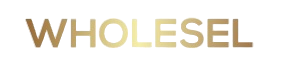

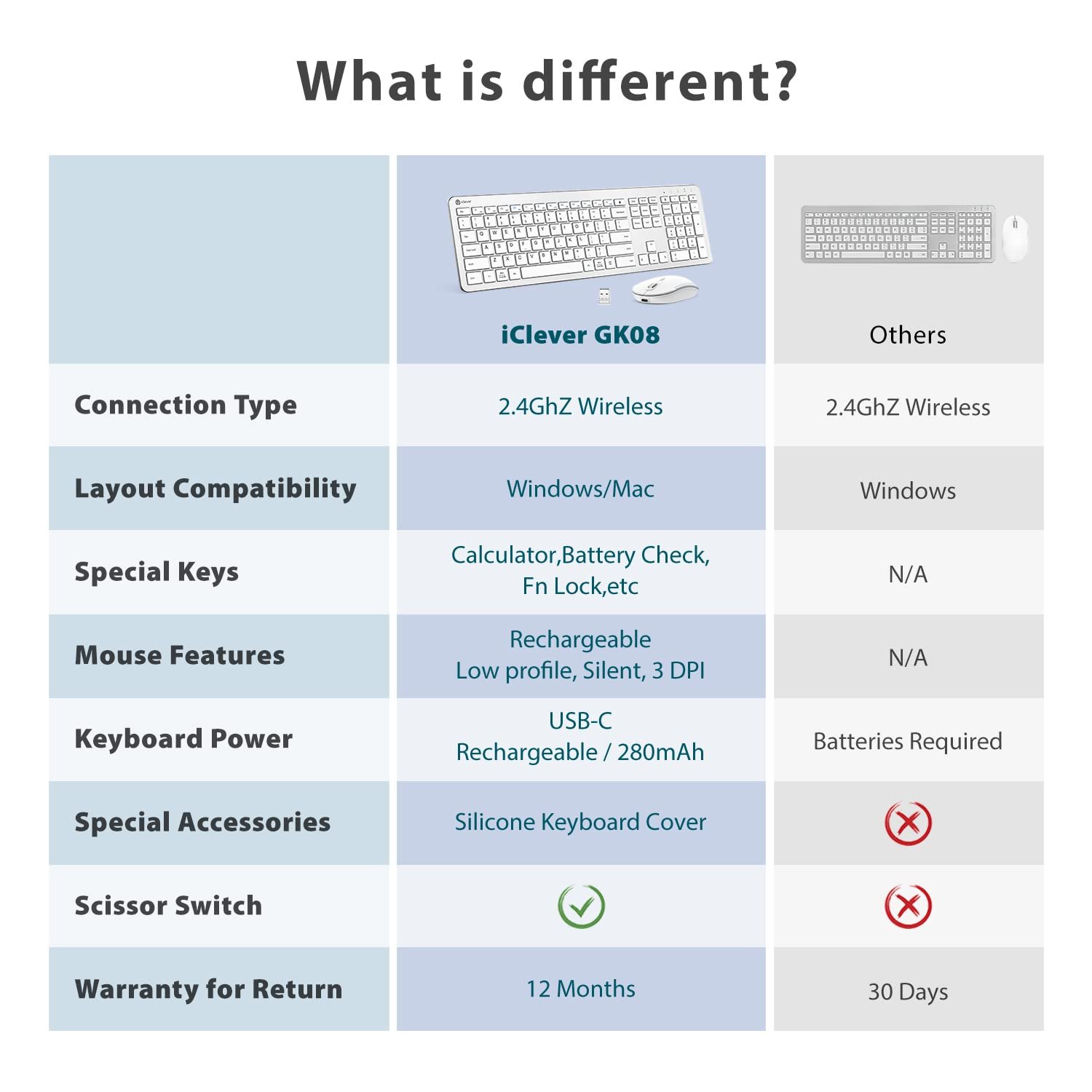


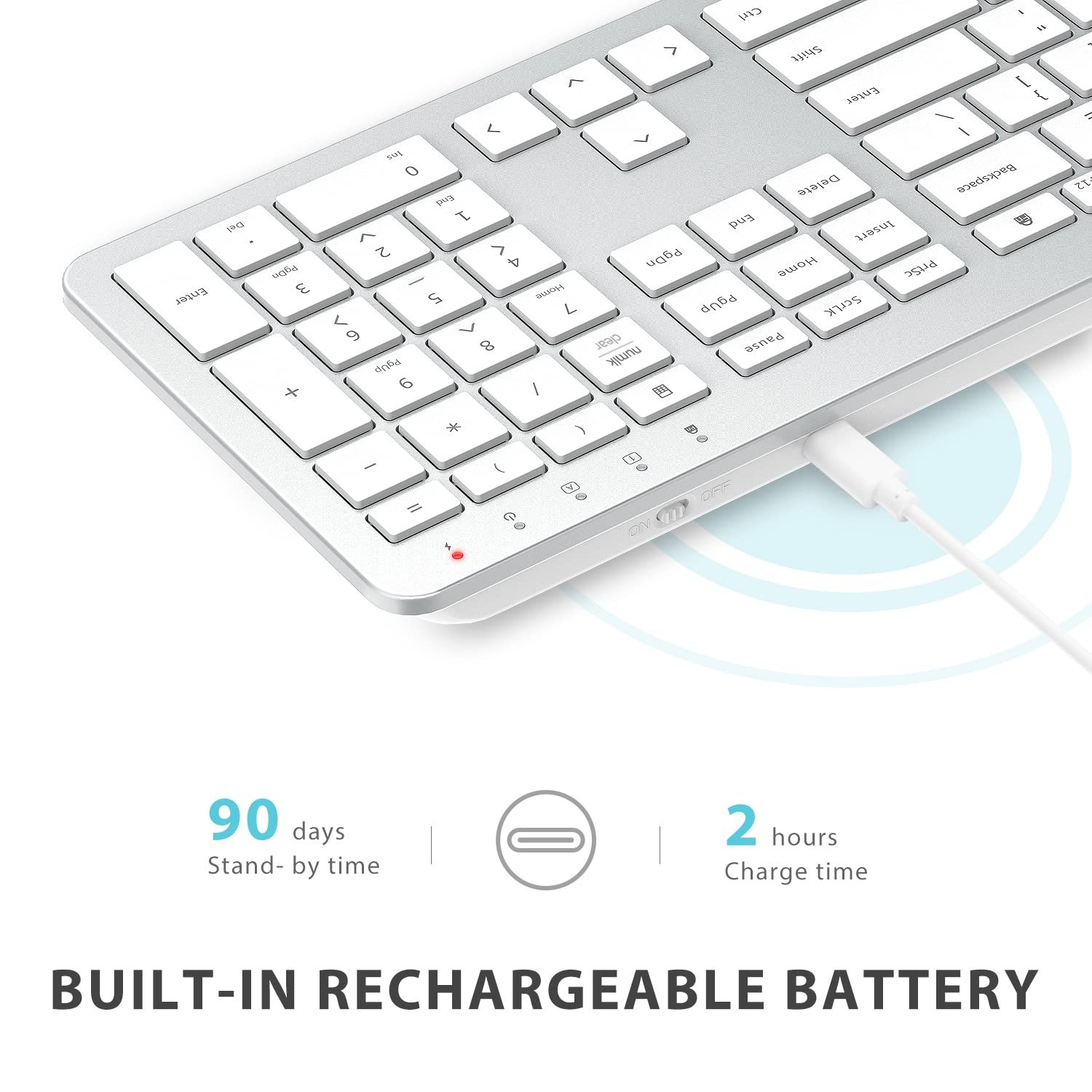
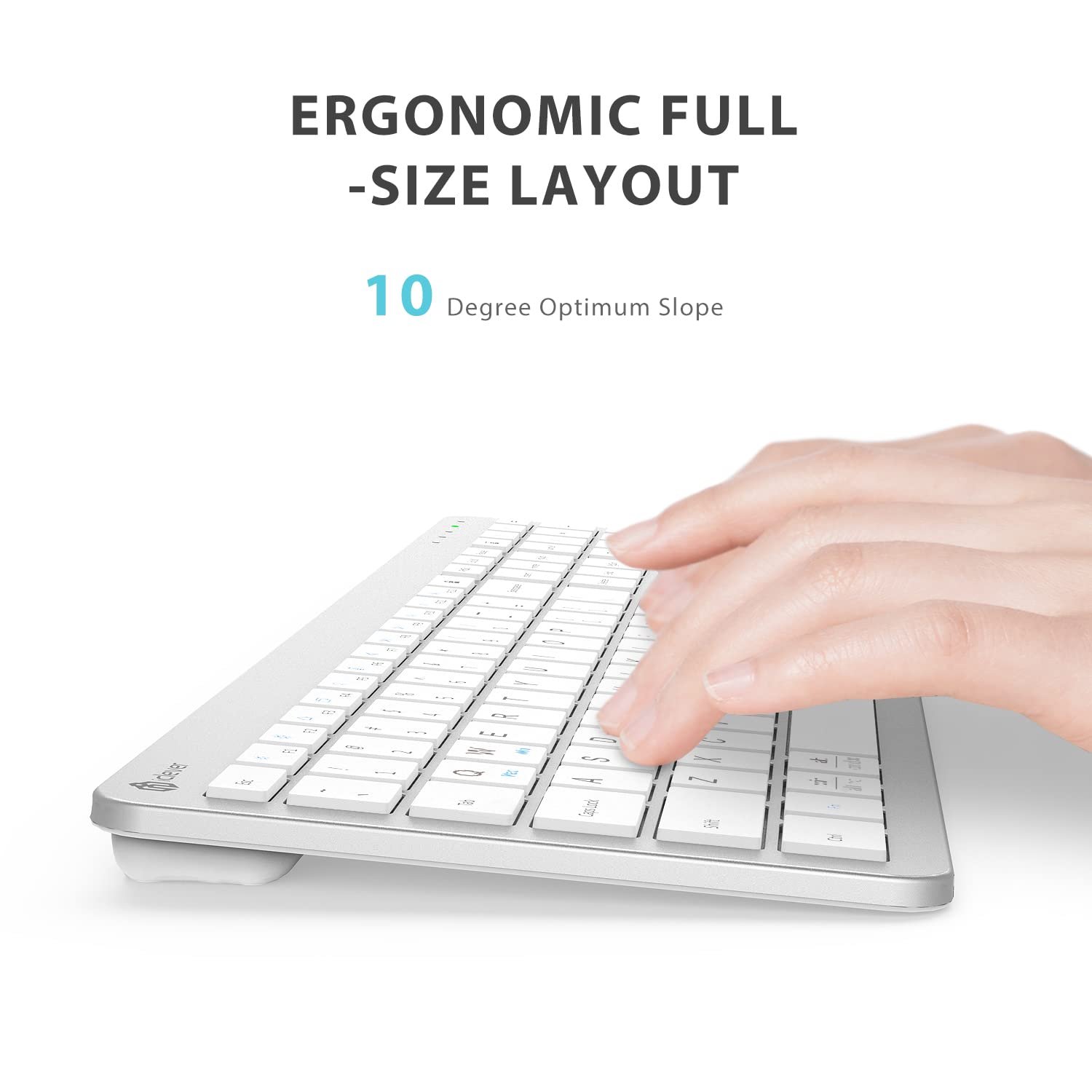

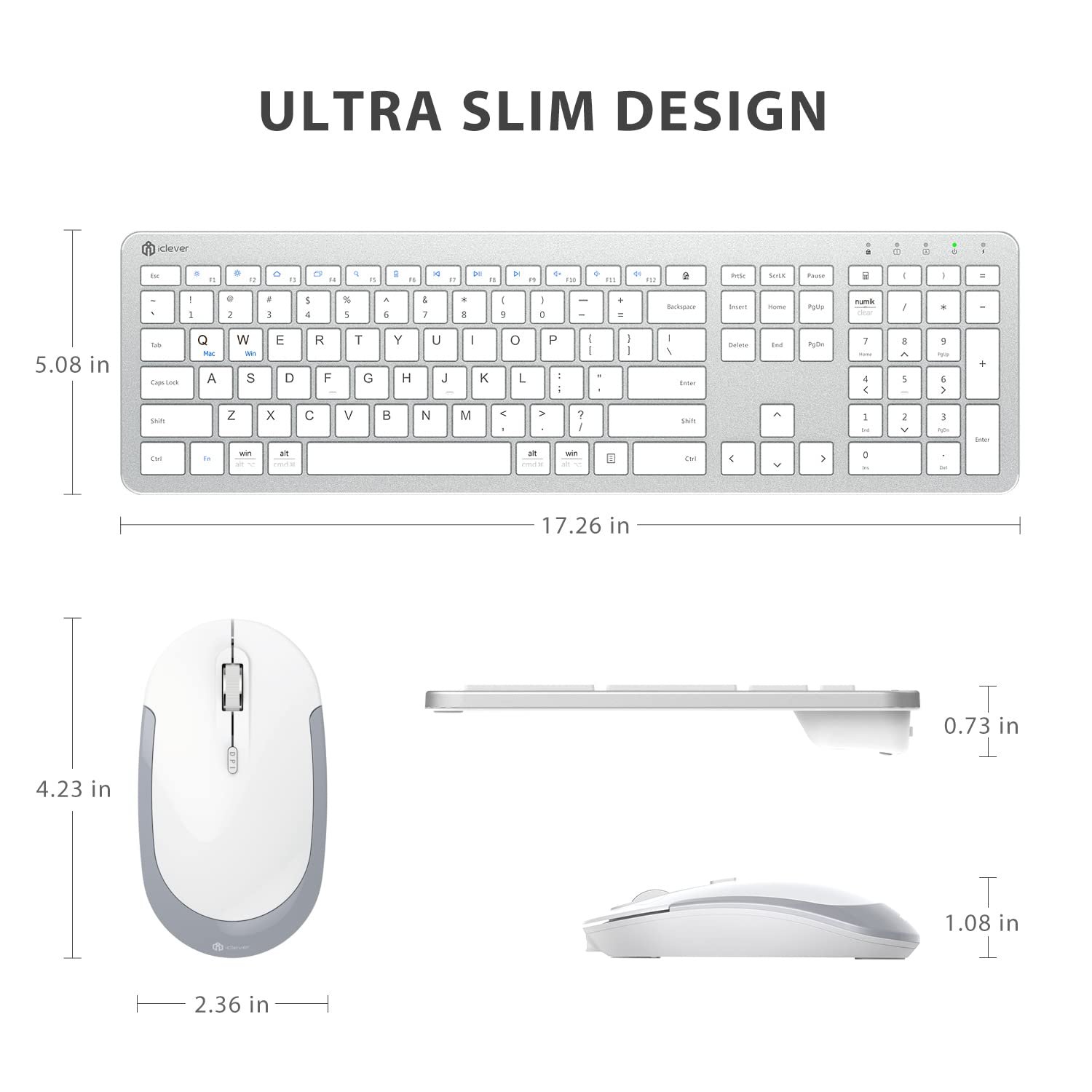


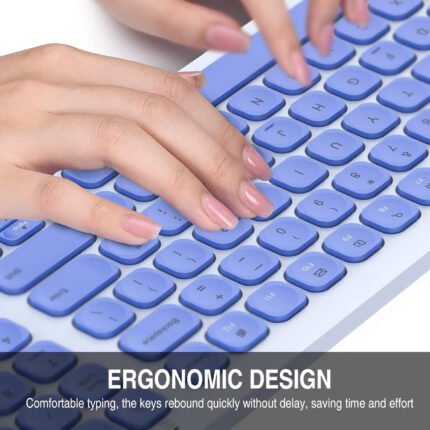



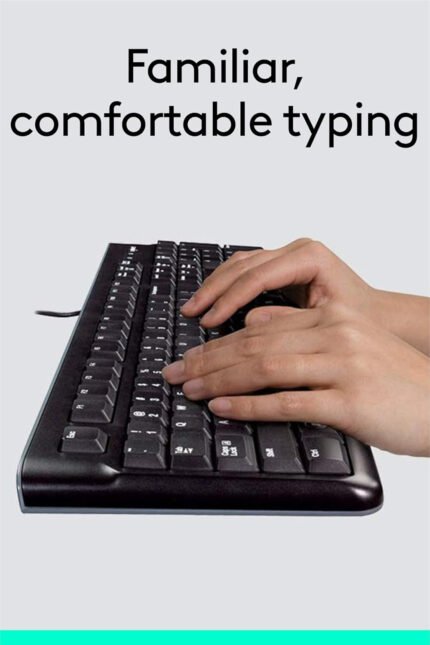



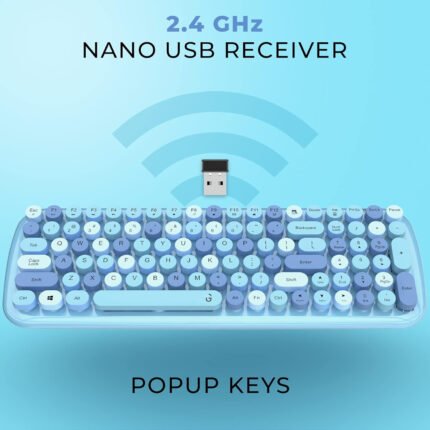

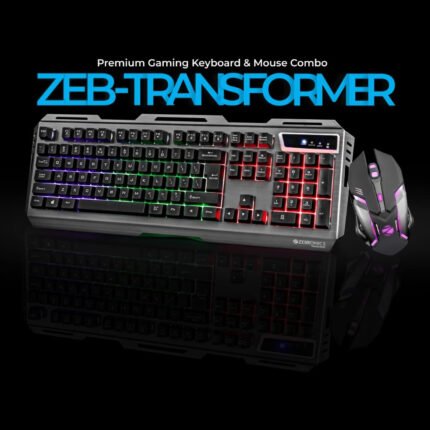

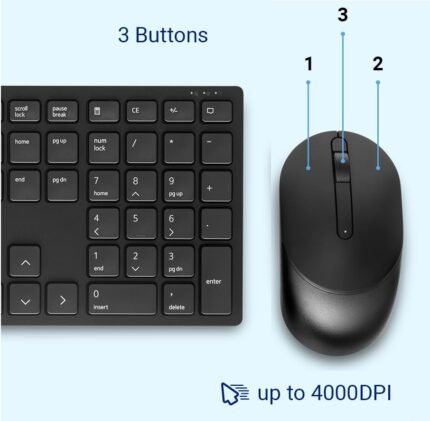


Reviews
There are no reviews yet.